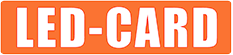Subtotal: $125.00
If the sending card have no Green lamp flashing, how to do?
If the sending card have no Green lamp flashing, how to do?
Generally, if the green Lamp of the card not work or no flashing, it means the sending card does not have input video source.
We can use the following ways to find the reason:
1. checking sending card’s red lamp , if the red light often bright means that the power supply is normal, otherwise check the power supply.
2. checking whether the DVI input to sending card is normal, usually, the card needs a DVI video input signal.If
PC have the DVI output signal is the best,elso , HDMI input is also possible (with a HDMI to DVI Conversion line)
The computer’s VGA signal is not compatible with the DVI, so use DVI to VGA converter will not working.
3. If the computer does not have an extra video output port we need to install a graphics card for DVI output .
4. connect the DVI output and send card’s DVI input , we need to set up a computer clone mode (or called Multiple Monitor, Duplicate). Then your sending card to receive the same content with computer screen.
5. If you are not sure whether the card is a signal, you can use a Monitor with DVI input connected to the DVI output port, to see if there is some displaying.
6. If you go to this step, the card is still no green light flashing, it is possible the sending card invalid. Mean’s you need a new Sending card.